Warm-up Times
- JhaneSmith19

- Nov 28, 2023
- 1 min read
Updated: Jan 15, 2024
Our L250/AMS2500/QT-2 clients they can set their own warm up times directly from their device. Click here to receive these instructions.
When it comes to our FC100 clients the process is a bit different. Please follow the instructions below:
Log into the client’s Plus account and find “Update Options.”

Under “Warm up times” you will see three options. Select Enable boxes and add the desired times per your client’s request.

When you are assisting the client with setting these times, please remember that the times need to be at least four hours apart from each other.
Once this is complete select “Save” at the bottom of the screen.
Your client will need to go into the service center for the technician to update these warm-up times.
The warm-up process will begin five minutes before the set time. Each warm-up time lasts 20 minutes so they can test and go without waiting.


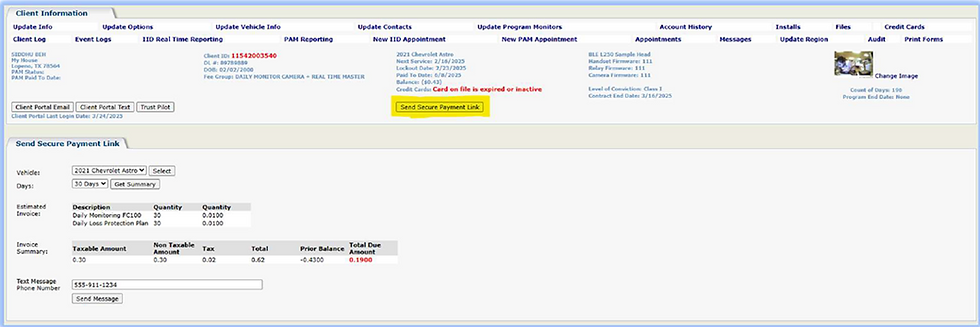

Comments