Knowledge Bolt - Re-Install Credit Request Reminders
- sarahmaghathe
- Jul 25, 2023
- 2 min read
Hi Team, It is important that everyone follows the proper procedure when submitting a request for Re-Install credit. Failing to follow the guidelines may result in your reinstall submissions being eliminated. What Qualifies for Re-Install Credit:
Client is getting re-installed into the program after being removed
Client is already installed but wants to get installed on an additional vehicle.
Employe that created the account is no longer employed here
Account is a Client Portal Enrollment
Zero notes on the profile
Account status MUST be installed prior to requesting credit. Submitting prior to completion of install will result in all reinstall credits being eliminated. What does NOT qualify:
If an employe is still employed in sales, they created an account and the client has not been installed yet.
You add a vehicle to an enrolled account and the employe is still employed
You are the enrolling agent
**We CANNOT claim accounts if the enrolling agent is still employed with us and the client has never been installed regardless of the duration. What we verify before giving credit:
Account Status (MUST be Installed)
Fee Group is Updated
Account Notes Added
Does the account meet the ReInstall qualifications
Setup Correctly - Applicable Promos Added, SOP followed
Account Updated - Personal Info/Vehicle Info, SOP information
Valid detailed notations
Did a conversation occur with you and the client
*Credit is not given if an agent does not meet the qualifications. A few helpful tips:
Always follow the SOP and scheduling instructions
If a client is getting re-installed or they were enrolled in the past. We MUST update the fee group. (Failing to update will result in zero credit)
If a client is installed and they are getting an additional vehicle installed – DO NOT update the fee group. This must remain the same as they actively have an agreement in place.
Only submit credit after the vehicle has been installed
All account information must be verified and updated
Account must have detailed notation summarizing what occurred on the call
Account must be set up correctly with all applicable promos added.
*Reminder, re-installs should be submitted throughout the month after the completion of install. Do NOT wait till the end of the month to submit all re-install credits.


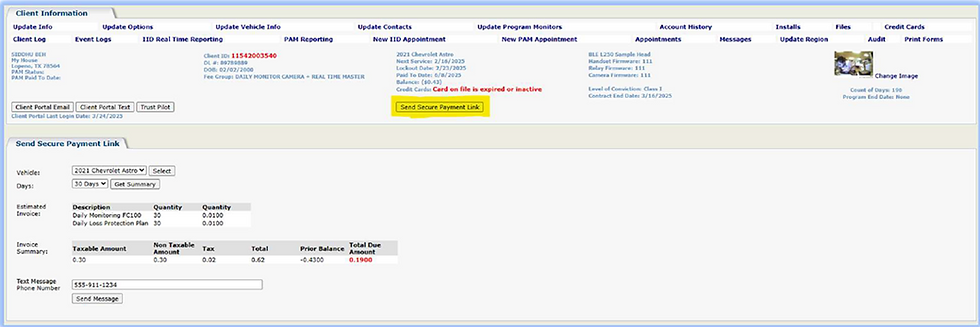

Comments