W9 Training
- JhaneSmith19

- Jul 25, 2024
- 3 min read
W9 Spreadsheet Responsibilities
Each person working on the spreadsheet has assigned themselves a select few shops to consistently work with to rectify getting the updated W9 back as soon as possible.
(Nadia chose the color light blue - all and only shops in light blue should be worked on)
There is a tab at the bottom of the spreadsheet named Nadia with the shops listed - you will need to keep this tab updated and the regular spreadsheet.
Spreadsheet Columns
Here is a breakdown of the Spreadsheet.
Column F
It shows you the problem with the W9 and you can refer to the tabs at the bottom that correspond with the error listed in Column F for more information/details about the error.
Column H
This is where you will enter a notation regarding your contact with the shop. You can always reach out to the shop via phone or email.
Column I
This is where you will input your initials after the notation.
Column J
is where you will input the date of the contact/notation.
Column K and L
You’ll find the 2nd fail notes and date. If a W9 was submitted and another error was detected, Heather will add notes to this section advising the error like in Column F.
Column H
If a 2nd fail is notated, please be sure when contacting the shop, that you enter the notation. Same with 3rd fail notes.
Error Messages on the W9 forms
If you receive an updated form from a contractor, there are a few things you will need to check yourself before submitting the form to Heather at contractorforms@scramsystems.com
Please do not accept a W-9 from a contractor or potential contractor that is completed with the following errors. Having them corrected right away by the contractor does not guarantee that the W-9 is valid and will pass the IRS TIN Matching step.
However, these 3 basic things that make the form INVALID. This will delay the setup of the vendor for payment. The 3 things below are important yet easy to spot by just glancing over the form.
Line one is blank.
Line one can NEVER be blank.
The owner's name is required for the individual/sole proprietors and also typically single-member LLC
The legal business name is required for all of the other tax classes and occasionally for an SM LLC. This only applies if the LLC is owned by that company, not the individual.
Multiple boxes are checked in section 3 or 3a (on the 2024 form version)
ONLY one box can be checked.
There are missing digits in the TIN or Letters.
There should always be 9 digits, and they must be numbers.
If the box I've highlighted in pink is checked then the line at the end that is highlighted blue must have a letter in it. The only choices are a C, S, or P. The reason this is needed is that we must provide a 1099 to vendors that put a P on that line, but we do not have to provide it if they list a C or S. So, it is important in determining if we have to issue the 1099 NEC at the end of the year.
Scripts
Phone
Hello, this is ____ from LifeSafer reaching out to obtain an updated W9 from your shop for commission payment purposes. We did receive a W9 from your shop however, (use this time to advise of the error listed on the spreadsheet). I can submit this information to you in a detailed email, along with a helpful tips document and a blank W9 to be completed and resubmitted. (Confirm the shop’s email, sometimes the email is incorrect or just a general email and they may need the form sent to a specific individual)
Good afternoon,
This is LifeSafer reaching out regarding the need of an updated W9 for commission payment purposes. We’d like to rectify this as soon as possible to avoid interruptions to your commission payments.
The EIN doesn’t match the owner’s name listed on Line 1. Please resubmit with the owner’s SSN or an EIN assigned to the owner, not the business. (I always enter the issues in bold for the contractor to know exactly what the error is and how to resolve it)
Attached will be a helpful tips document and a blank W9 to be completed and resubmitted directly to this email or contractorfroms@scramsystems.com.


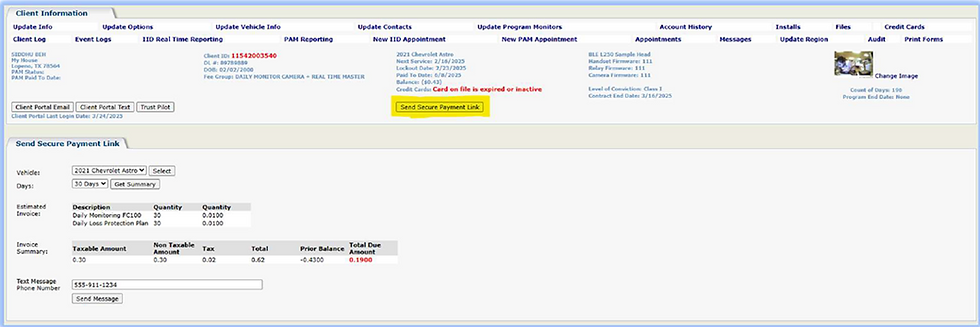

Comments