Paid To Date- Key Points
- JhaneSmith19

- Dec 1, 2023
- 3 min read
Updated: Dec 30, 2024
Clients are expected to pay at the time that they get serviced or opt into our automatic payments program.
When a client pays for Monitoring service at the time of the appointment you will see all the dates move forward. Like the two examples below.
Before Monitor Service

After Monitor Service

The dates move forward according to how many days that the servicing interval found on the SOP and the number of days your client can afford to pay.
Paid To Date is set to move along with the payments that the client makes at the Monitoring Service. If the client pays for 30 days of service, the Paid To Date should move forward 30 days.
What happens when the Paid to date and the Service date aren't the same. Why does the Paid to date does not match the service date?
Before Monitor Service

After Monitor Service

This can happen for several reasons:
Client was past due and didn't pay for enough days when they came back to get serviced.
Client is on automatic payments.
Client was on automatic payments and when a payment was due it didn't go through so now their autopay is inactive.
Client was past due and didn't pay for enough days when they came back to get serviced.
When a client is past due it means the client has stopped getting monitor services and they now owe for the number of days they haven't been getting serviced. The client hasn't been serviced since September of 2022 and it is now November 2023. They owe several months and the only way to get the Service Date and Paid To Date current is for the client to get a monitoring service. They will have to pay for the future number of days as well if they want to start driving again.
Before Service
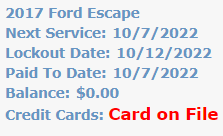
After Service

You can check out more information about Past due Service accounts here.
Client is on automatic payments.
When a client is on automatic payments the paid to date moves differently than the Service and lockout dates. The Paid to date will move every 14 or 30 days. This is dependent on what billing cycle the client chooses.
The Service date and lockout date will move according to how many days the client ask for at the service center and the maximum servicing interval the state mandates. Like the example below:
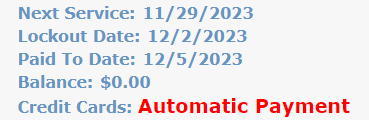
On this client's account they are due for service around 11/29 but a payment for their LifeSafer Monitor fees aren't due until 12/5. When the client gets serviced his Service date and lockout date will move forward the day of the Monitor appointment. But the Paid to date will not move until 12/5/23 and it will move forward only 14 or 30 days. Even if the client wants the device serviced for 60 days the Paid to date will only move 14 or 30 days forward. To locate more information about automatic payments, click here.
Client was on automatic payments and when a payment was due it didn't go through so now their autopay is inactive.
In reason #2 we talked about how automatic payments is set up to work for a client. Everything doesn't go as planned always. What happens when a client's Paid to date is in the past, but the Service and lockout dates are in the future?
Since the Paid to date and the Service date move differently if the Paid to date is in the past but the Service date is in the future nothing will happen until the client goes back in for the Monitor appointment around the Service date.
Let's look at the example below:
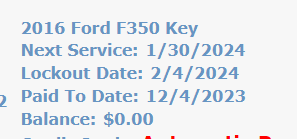
O 12/4/23 the client was due to make an automatic payment, but it did not go through. The device will not stop working. When the client gets to that service date and it's time for the Monitor appointment, they will have to pay from the Paid to date to the day of the appointment. They will also still have to pay for the next 28-90 days (depending on the SOP). Remember the clients get all the days up from when they are on autopay. If the payment doesn't go through that means that the client has days on the device, he didn't pay for. The client owes us that money.



Comments